2022-2023 General Catalog [ARCHIVED CATALOG–FOR INFORMATION ONLY]
2022-2023 General Catalog |
|
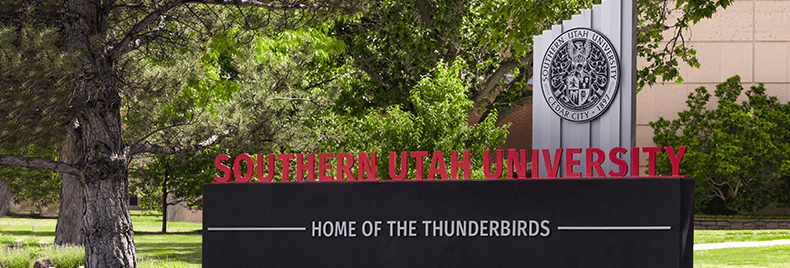
Welcome to SUU’s Online Catalog
The online catalog is your comprehensive resource for information about courses, majors, minors, and the degree programs offered at SUU. The sections of the catalog covering academic policies and graduation requirements are designed to help you navigate your journey as an undergraduate or graduate student at SUU. The My Catalog feature allows you to personalize the catalog to best suit your needs. In addition, the link to Degree Works information helps you better plan your schedule as you work with your Student Success Advisor each semester.
The keyword and advanced search function on the top left of the homepage has been designed to make it easy for you to seek out information anywhere in the catalog website. The Catalog FAQs also contain links to sections of the catalog students most often seek. And, should you need to print a page from the catalog, you will see the “Print-Friendly Page” icon on the top right side of each webpage next to the Help button. You will also be able to bookmark webpages you regularly visit in the catalog.
While we strive for accuracy in our 2022-2023 Catalog, we also recognize there may still be errors you find. Please e-mail catalog@suu.edu with any corrections or comments you may have. Thank you.
Important Notice
The purpose of the Southern Utah University Catalog is to provide current, articulate, and accurate information about Southern Utah University to all University constituencies including faculty, staff, students, educational agencies, and administrators.
Catalogs, bulletins, course and fee schedules, etc., are not to be considered as binding contracts between Southern Utah University and students, prospective students, faculty and staff, or any other third party. The University and its divisions reserve the right at any time, without advance notice, to (a) withdraw or cancel classes, courses, and programs; (b) change fee schedules; (c) change the Academic Calendar; (d) change admission and registration requirements; (e) change the regulations and requirements governing instruction in, and graduation from, the University and its various divisions; and (f) change any other relations affecting students. Changes shall go into effect whenever the University so determines, and shall apply not only to prospective students but also to students who are degree-seeking at the time. When economic and other conditions permit, the University will attempt to provide advance notice of such changes. In particular, when an instructional program is to be withdrawn, the University will make every reasonable effort to ensure that students who are within two (2) years of completing the graduation requirements, and who are making normal progress toward the completion of those requirements, will have the opportunity to complete the program which is to be withdrawn.
SUU is an equal opportunity campus and the SUU Nondiscrimination statement is available at www.suu.edu/nondiscrimination.
Note: The courses contained in this Catalog do not preclude or limit the University in its offerings for any semester or session, nor do they restrict the University to the time block (semester or session) represented by the approved academic calendar.
Common Icon Guide
As you explore the catalog, keep an eye out for several common icons that appear. Listed below are examples of icons you will find through the catalog and their use:
 |
The Print Degree Planner icon will be located in the upper right of all Programs. Clicking this icon will open a printable version of the program you are viewing. The form is meant to be printed and hand-written upon to help guide you through your academic journey. |
 |
The Add to Catalog icon will be located in the upper right corner of all Programs, Courses, Colleges, and Departments. My Catalog is a tool for you to use to create a personalized catalog of areas that are of particular interest to you. Click this icon to add an item to your personal catalog and you can manage your portfolio by selecting “My Catalog” from the navigation. |
 |
The Print-Friendly icon allows you to print the page you are currently viewing. Just click the icon and click the Print this Page link. If, for example, you are looking at a list of courses with hidden information behind links, you’ll be given the opportunity to open all the links so the print includes the course descriptions rather than just the course titles. All you would need to do is click the Expand All Courses link before printing. |
 |
Each page is also equipped with a Help icon. This Help icon, when clicked, will give you information on a variety of topics regarding the catalog you are viewing. |
|